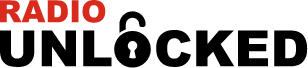This guide offers a detailed walkthrough on unlocking a radio in a 2007 Honda Odyssey. Since all Odysseys from 2002 to 2008 share the same radio, these steps can apply to most Honda models as well.
To unlock your Honda Odyssey radio, adhere to these steps:
- Locate your vehicle’s VIN (Vehicle Identification Number).
- Find the serial number of your radio.
- Input this serial number at unlockcarstereo.com to obtain your Honda Odyssey radio code.
Where to find your Honda Odyssey VIN number
If you own a model Odyssey, your VIN can be located on the driver’s side door jamb, or in the glove box.
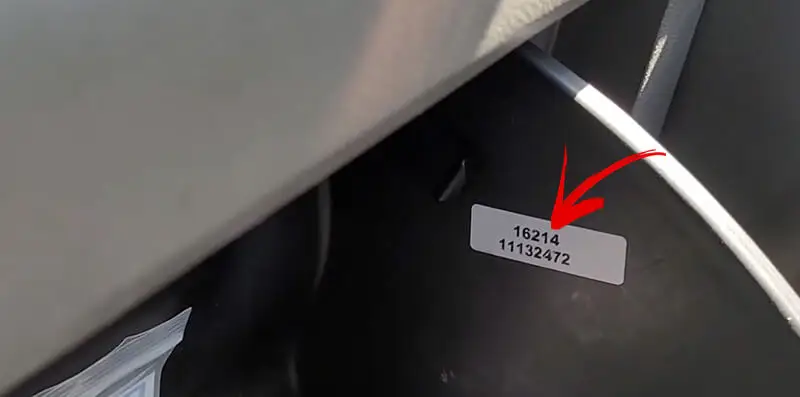
Here’s where to find your Honda Odyssey Radio Serial Number:
- Start your Honda Odyssey.
- Turn on the radio. If it doesn’t show “COdE”, disconnect the battery briefly, then reconnect it and try again.
- Turn the radio off.
- Press and hold buttons 1 and 6 simultaneously. While holding these buttons, turn the radio on.
- The display will cycle through multiple screens. One screen will show a “U” followed by the first 4 digits of your serial number (e.g., U2051), while another screen will show an “L” followed by the last 4 digits (e.g., L5641). Disregard the letters and combine the two sets of numbers to get your complete 8-digit code.
For instance, combining U2051 and L5641 will give you 20515641 as your serial number.

Get code free from Honda myGarrage portal
While this approach might not be feasible for everyone, it’s always worth a shot. Head over to myGarage and input the serial number (which we identified earlier), the VIN (easily found in your car documentation or displayed on the windshield), and your email address. If you’re eligible, the 2007 Odyssey radio code will be generated immediately, negating the need to register an account or make any payment.
Alternative to get free 2007 Odyssey radio code
If the methods mentioned earlier don’t suit your preference, having the serial number available provides an alternative solution: contacting Honda directly. For those in the US, call: 317-101-90307. If you’re outside the US, search for the Honda customer service phone number for your region on Google. Alternatively, if there’s a Honda dealership nearby, consider visiting them; they might provide the radio code free of charge.
Enter your Honda Odyssey Radio Code to unlock your radio
- 1. Switch on your car.
- 2. Turn on your car radio. You should see “COdE” displayed across the screen. If not, disconnect the battery, wait for a minute and then reconnect it.
- 3. Use buttons 1-6 to enter your 5-digit code generated through radiounlocked.com
- 4. Your radio should be back on!
Frequently Asked Questions
What format is my radio’s Serial Number for my Honda Odyssey?
Your Honda Odyssey’s radio serial number, for models between 2002 and 2008, comprises 8 numerical digits.
Example: 20515641
What do I do if my Honda Odyssey radio is asking for a 4-digit code?
If your Honda Odyssey radio prompts for a 4-digit code and you can’t input it, it might be due to the navigation system being locked, not the radio. In such cases, you’ll need to find the navigation serial number to unlock the navigation system. Refer to step-by-step instructions for finding the Honda navigation serial number.
How long does it take to receive my radio code?
Your radio code is typically generated immediately. About 99% of codes are dispatched within 10 minutes.
How do I safely retrieve the serial number from the radio unit?
You can safely retrieve the serial number by removing the radio unit from the dashboard. This can be accomplished using professional tools available online or using common kitchen utensils like spoons or screwdrivers. However, avoid using knives as they may damage the clips holding the unit in place or cause injury.
Why does my Honda Odyssey show an error?
Your Honda Odyssey may display an error message in the format “Error N” (where N is a number) if you’ve entered your radio code incorrectly multiple times.
How do I reset my Honda radio when it shows an error?
To reset the radio and clear the error message, disconnect the battery for 3 minutes, then reconnect it. After resetting, you can retry entering your radio code.
About us
- We are an independent service and we do not belong, represent or have any agreement with Honda registered trademark. The name, logo and other elements that may be found on this website are Honda’s domain which we are only using for identification purposes.
Why Us
- Our decode service is very fast.
- Best prices over Internet.
- Full Money-Back guarantee.
- Experienced support.