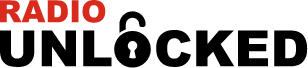A Honda radio code is a distinct numerical sequence utilized to unlock your Honda car radio. Typically, it’s printed on a sticker affixed to the back of the radio unit. Alternatively, you may find it documented in your car’s owner’s manual.


Finding Your Honda VIN Number
Locate your 17-digit VIN Number through the following methods:
- Positioned at the base of your vehicle’s windshield, on the driver’s side.
- Listed on your vehicle’s registration documents.
- Found on your insurance statement or proof-of-insurance card.
- Available on your Honda Financial Services statement.
- Provided on new owner surveys or customer satisfaction surveys sent by American Honda Motor Co., Inc.
Please Note: Valid VIN numbers include letters A-Z and numbers 0-9, excluding the letters I, O, and Q. If the 17-digit VIN number appears incorrect, please ensure that the numbers and letters are in the correct order and that the letter O has not been mistaken for the number 0.

Finding Your Device’s Serial Number
To uncover the Serial Number of your device for unlocking, consider the following methods:
- For 2013 – 2014 Odyssey or Pilot Owners: These models typically don’t require a Radio/Navigation code for system initiation. Refer to your Owner’s Manual for specific instructions on Radio/Navigation system initiation.
- For Honda Models Older Than 2001: The serial number is typically located on the back of the device. In this case, it’s advisable to schedule a service visit with your local Honda dealer for assistance.
- Check the Anti-Theft ID Card: This card is often included with the vehicle and is commonly found in the glove box. Look for a sticker inside the glove box, as dealers sometimes place labels with the serial number on them. The serial number can usually be found on this card or sticker.
By following these steps, you should be able to locate the Serial Number needed for unlocking your device.
For all other models, including those from 2001 and later, and specifically for 2003 – 2007 Accord models with Navigation System, you can obtain the serial number by following these steps:
For All Other Models (2001 and Later):
- Turn the ignition switch to ON.
- Turn ON the device and verify that the display shows “CODE”. If it doesn’t, pull the backup fuse for 1 minute, then return to step 1.
- Turn OFF the device.
- Press and hold the 1 and 6 radio preset buttons simultaneously, and then turn ON the device.
- The display will alternate between two screens:
- One showing a “U” followed by the first 4 digits of the serial number (e.g., U2200).
- The other showing an “L” followed by the last 4 digits of the serial number (e.g., L0055).
- Disregard the “U” and “L” and record all 8 digits displayed.
For 2003 – 2007 Accord with Navigation System:
- Turn the ignition switch to ACC (I).
- Turn on the audio unit and ensure that “CODE” appears in the upper display. If it doesn’t, pull the backup fuse for 1 minute, then return to step 1.
- Turn off the audio unit.
- Press and hold the top halves of the SEEK/SKIP and CH/DISC bars simultaneously, then press and release the PWR/VOL knob. This action will toggle between two screens.
- The first screen will display a “U” followed by the first four digits of the serial number (e.g., U2200).
- The second screen will display an “L” followed by the last four digits of the serial number (e.g., L0055).
- Ignore the “U” and “L” and jot down all eight digits displayed.