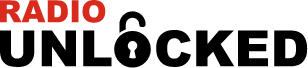How to remove your Honda CRV Radio?
Before you can unlock your Honda CRV radio, in most cases, we need the radio’s serial number. To find your serial number, you’ll need to remove the radio and locate the radio label on the top or side of the radio casing. In some cases, the radio’s serial number will be engraved on the device.
Summary
This guide offers a detailed walkthrough on unlocking a radio for a 2009 Honda CR-V. Notably, the radio model is shared with all Civics from 2007 to 2009, making the instructions applicable to various Honda models. The process involves these key steps:
- Locate your vehicle’s VIN (Vehicle Identification Number).
- Discover your radio’s serial number.
- Input this serial number in order to obtain your Honda CR-V radio code.
Why is my Honda CRV asking for a code?
Your Honda CRV is requesting a code because its radio locks itself when the battery is disconnected. This is a security measure to prevent unauthorized use if the radio is stolen and disconnected from power. Typically, the code is unique to each car and can be found in the owner’s manual, though this isn’t always the case as manuals are frequently lost over time. While you could take your car to a Honda dealer to reset the radio for around $100, there’s a more convenient and cost-effective option available online.
In this guide, we’ll walk you through the process of retrieving your Honda CRV radio code and how to input it, restoring access to your music.
How to Retrieve Your Honda CRV Radio Code
Locate Your Vehicle’s VIN Number Your CRV radio code is associated with your car’s VIN number. Locate the VIN by checking inside the driver’s side door jamb, at the base of the windshield, or on your vehicle registration. It consists of 17 characters and numbers uniquely identifying your Honda CRV.
Obtain Your Radio Serial Number
There are two methods to find your radio serial number.
Option 1: Locate the Radio Serial Number on the Radio Display
- Start the car and power on the radio unit.
- The radio display should prompt “Enter Code”.
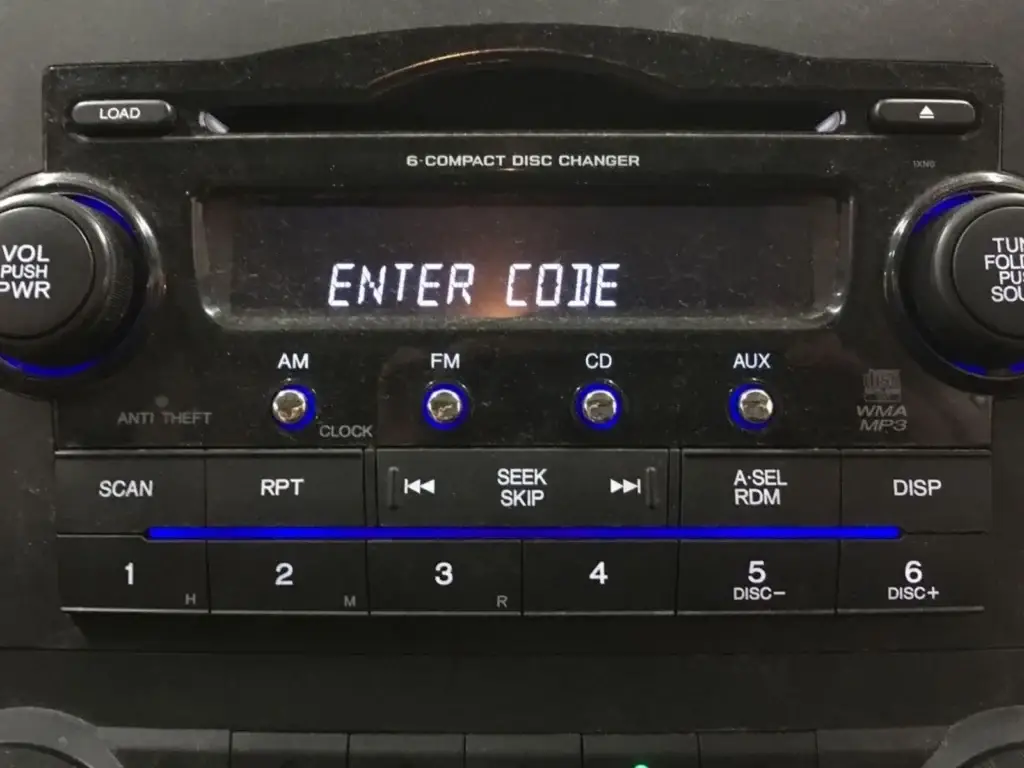
- Turn the radio off.
- Press the radio preset buttons 1 and 6 simultaneously, and then press the power button.
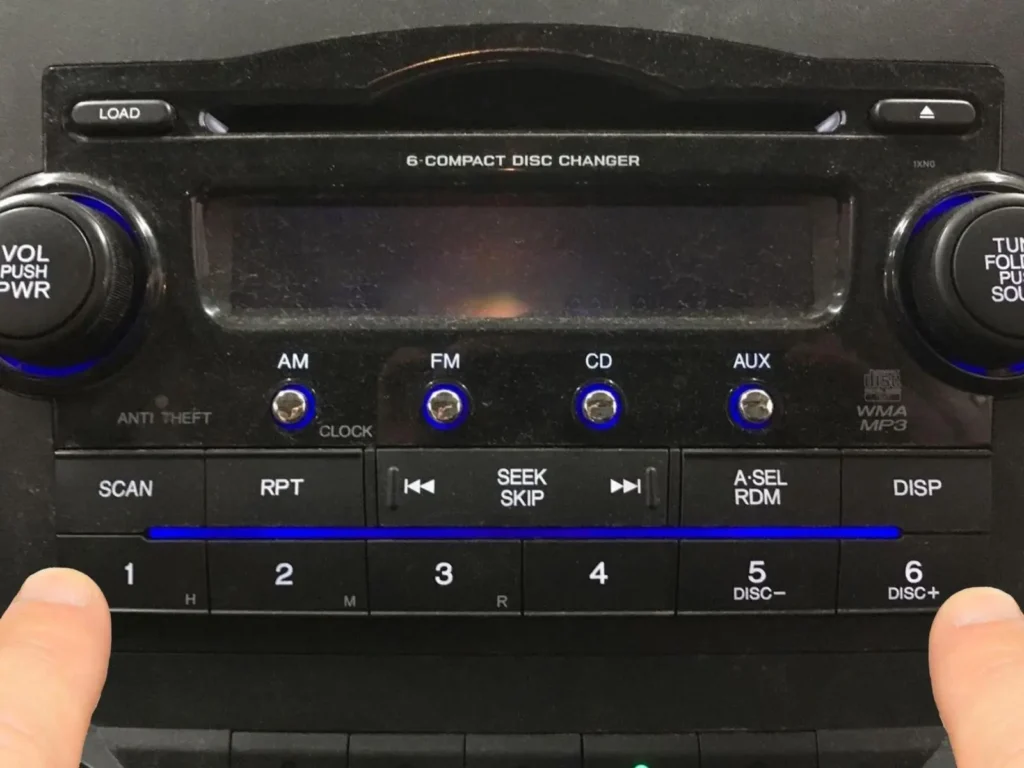
The radio will display the serial number on the screen like so: S/N 12345678.
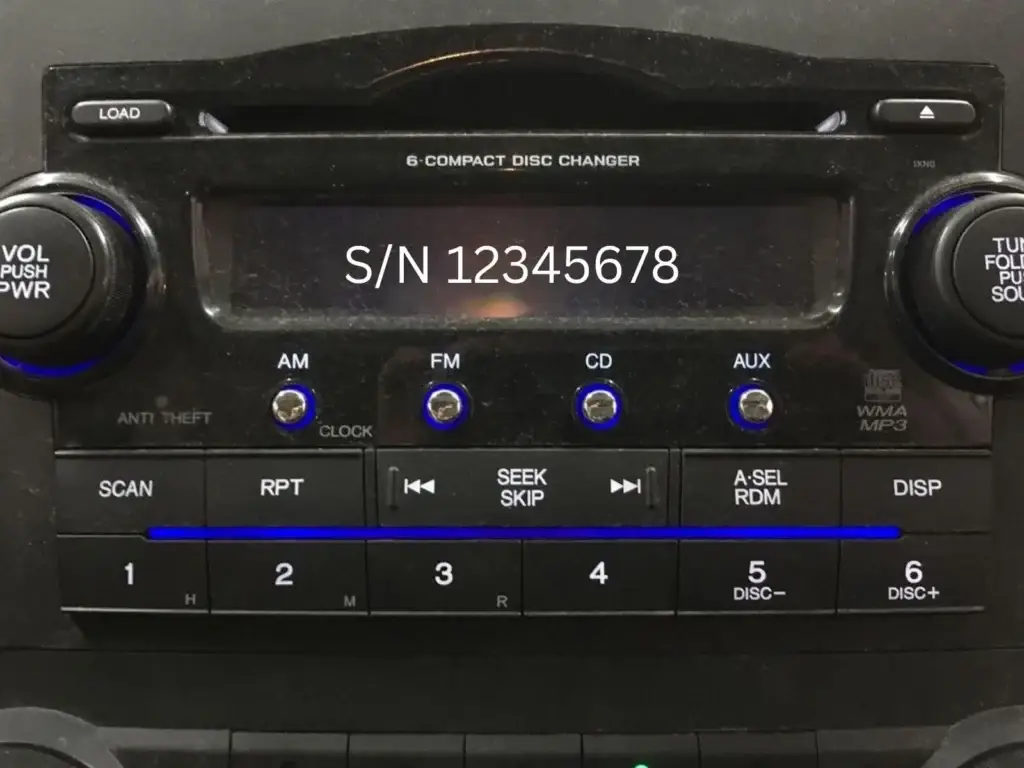
Option 2: Locate the Serial Number on the Radio Sticker
f Option 1 doesn’t yield results, you can still find your serial number on a sticker situated on the side of the radio unit. This requires removing the stereo unit from the dashboard.
Using common household tools like a flathead screwdriver or a blunt knife, carefully remove the radio unit. Look for an 8-digit number on the label, which constitutes your serial number.

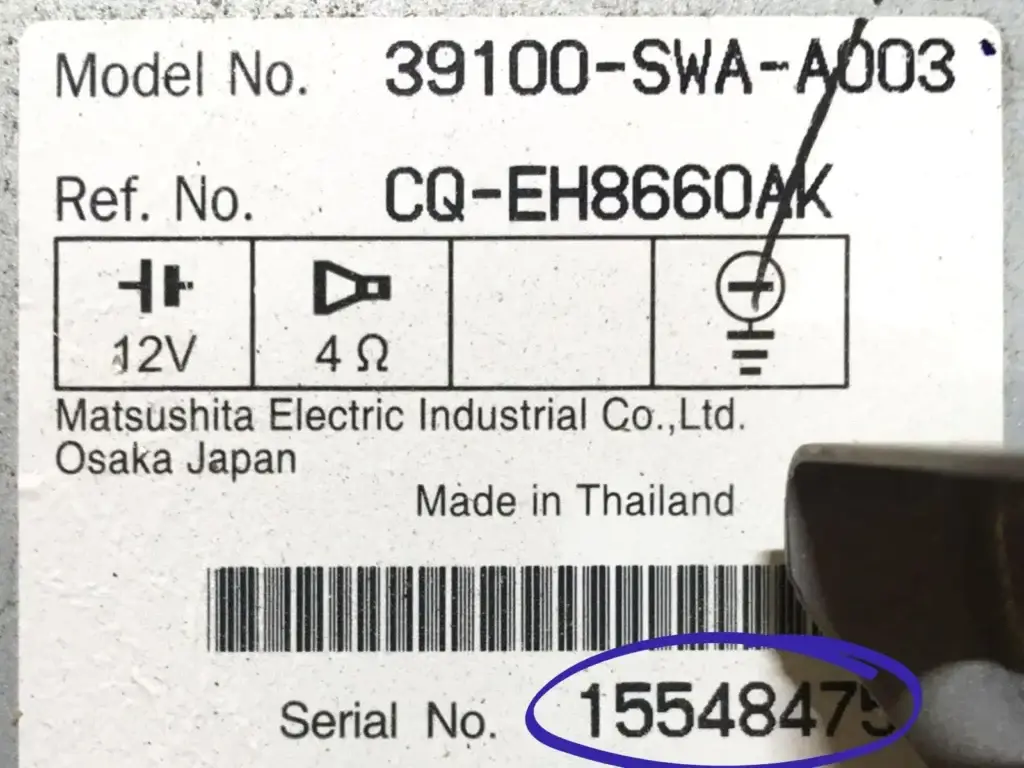
How to Enter Your Honda CRV Radio Code?
Using the buttons on the unit: When the radio is powered on, the message “CODE” should appear on the radio display.
- Press the “1” button repeatedly until the first correct digit of the code is displayed.
- Press the “2” button repeatedly until the second correct digit of the code is displayed.
- Press the “3” button repeatedly until the third correct digit of the code is displayed.
- Press the “4” button repeatedly until the fourth correct digit of the code is displayed. If you have entered the code correctly on the radio display, your radio will emit a beep sound and start working instantly.
Frequently Asked Questions about Honda CRV Radio Codes:
How can I reset my Honda CRV radio without the code?
Unfortunately, resetting your Honda CRV radio without the code is not possible. It necessitates a unique 5-digit code associated with your vehicle’s serial number and VIN number.
How do I input the radio code on a Honda CRV?
To input your Honda radio code, first, turn on your vehicle and stereo. The radio display should prompt “Enter the 5-digit code” using preset buttons 1 to 6. Once entered correctly,
What should I do when my Honda Radio displays “Enter code”?
When your Honda radio displays “Enter code,” it indicates that the stereo has lost power and requires unlocking. To unlock it, you must input the unique anti-theft radio code linked to your vehicle.
Why isn’t my radio code working?
If your radio code isn’t working, double-check that you’re inputting the correct 5-digit code. If input correctly but still not unlocking, it’s likely due to an error in entering the serial number. Each radio serial number corresponds to a unique code. Even one incorrect digit will result in a different radio code that won’t work with your Honda radio.
What should I do if I encounter an error e?
Encountering the error e during radio code entry indicates too many incorrect attempts. Usually, the limit is 10 wrong entries before it locks itself.
To reset your radio and clear the code error e, simply disconnect the battery for a few minutes, reconnect it, and attempt again.
About us
- We are an independent service and we do not belong, represent or have any agreement with Honda registered trademark. The name, logo and other elements that may be found on this website are Honda’s domain which we are only using for identification purposes.
Why Us
- Our decode service is very fast.
- Best prices over Internet.
- Full Money-Back guarantee.
- Experienced support.