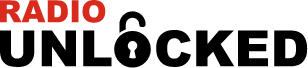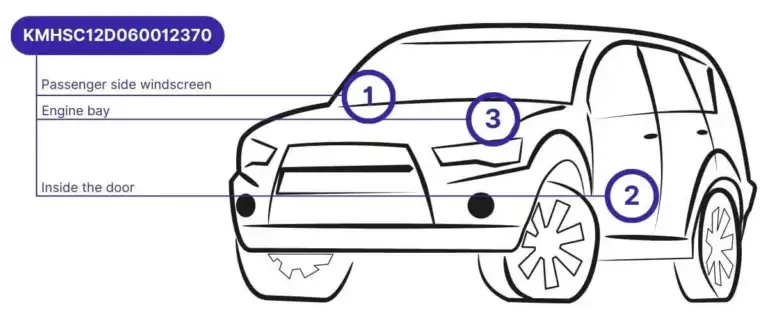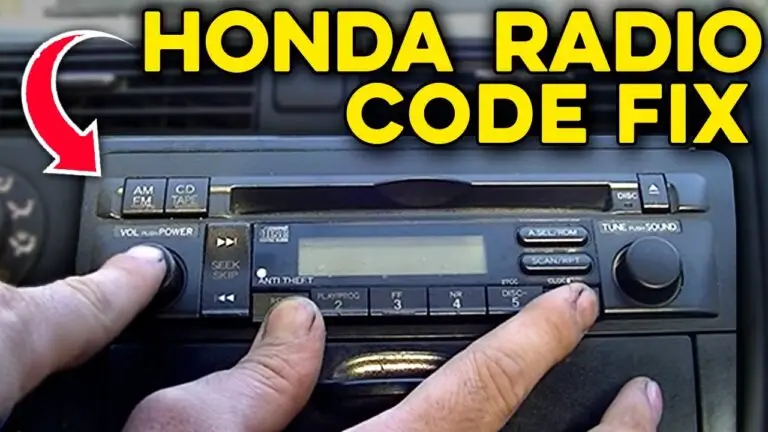How to Reset the Maintenance Minder Light on a Honda
Why Reset the Honda Maintenance Minder Light
Resetting your Honda Maintenance Minder light is essential each time a required service is completed, such as oil changes, tire rotations, or air filter replacements. If you get your Honda serviced at a dealership, the technician should reset the light for you. However, if you perform maintenance yourself or if the technician forgets to reset it, you can follow the steps below to reset the light yourself.
Resetting the Honda Maintenance Minder Light
The process for resetting the light can vary depending on your specific Honda model. Here are a few methods you can use based on different vehicle types.

Some Honda vehicles, such as the Honda Civic, still have a trip button, a stalk that sticks out of the dash. This button is typically used to control what is displayed on the dash or to reset trip meters. To reset the Maintenance Minder light using this method, follow these steps:
- Press the trip button until the oil life is displayed on your dash.
- Hold the trip button down until the oil life starts flashing.
- Release the trip button and press it again.
That’s it! Your oil life should now be reset to 100%.
2nd Method

Some Honda models, including certain SUVs like the Honda Pilot, have up and down arrow buttons with a reset button located between them on the lower right-hand side of the steering wheel. To reset the Maintenance Minder light using this method, follow these steps:
- Press the down arrow button until the oil life percentage is displayed on the dash.
- Press and hold the reset button until the options “Cancel” or “Reset” are displayed on the dash.
- Press the up arrow button to select “Reset.”
- Press the reset button to confirm the selection.
Your oil life should now read 100%.
3rd Method

This method should work on any Honda trim model equipped with a touchscreen home screen. To reset the Maintenance Minder light using this method, follow these steps:
- Press the Home button on the touchscreen.
- Select Settings.
- Press Vehicle Settings.
- Scroll down to Maintenance Info and select it.
- Press Reset.
- A screen will pop up asking if you want to reset it or cancel. Press Reset to confirm.
This should reset the maintenance minder light, and your oil life should now read 100%.
If you have a maintenance minder light on and you don’t know what it indicates, follow the link below for a list of the maintenance minders and their meanings.
Need to Unlock Your Honda Radio? Click the Button Below to Get Started!
About us
- We are an independent service and we do not belong, represent or have any agreement with Honda registered trademark. The name, logo and other elements that may be found on this website are Honda’s domain which we are only using for identification purposes.
Why Us
- Our decode service is very fast.
- Best prices over Internet.
- Full Money-Back guarantee.
- Experienced support.