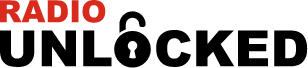If you’ve ever experienced the frustration of a locked radio in your Honda Fit, you know how crucial it is to have the radio code handy. This guide will provide detailed steps on how to enter the Honda Fit radio code and how to find it if you don’t have it on hand. By following these steps, you can quickly get your radio working again and enjoy your favorite tunes during your drive.

Why Do You Need a Honda Fit Radio Code?
The Honda Fit radio code is an anti-theft feature designed to deter would-be thieves by rendering the radio useless if it is removed from the car or if the car’s battery is disconnected. When this happens, the radio will display “CODE” or “ENTER CODE,” and you will need to input the correct five-digit code to reactivate it.
Locating Your Honda Fit Radio Code
Finding your Honda Fit radio code can be straightforward if you know where to look. Here are the most common methods to locate your radio code:
Check Your Owner’s Manual
The first place to check for your Honda Fit radio code is the owner’s manual. Many Honda vehicles come with a small card that lists the radio code and the serial number of the radio. This card is usually tucked into a slot or pocket in the manual.
Look Inside the Glove Box
Another common location for the radio code is inside the glove box. Honda often places a sticker with the radio code inside the glove box or on the sides. Check thoroughly, as it can sometimes be hidden or in an unexpected spot.
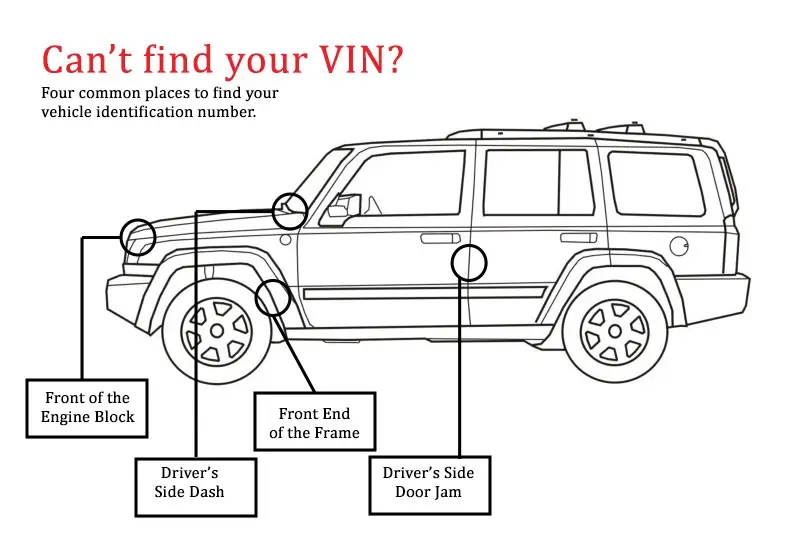
Check Online with Your VIN
If you can’t find the code in your owner’s manual or glove box, you can often retrieve it online using your Vehicle Identification Number (VIN) and the serial number of your radio. Honda has an official website where you can input these details to get your radio code. Here’s how:
- Visit the Honda website and navigate to the radio code retrieval page.
- Enter your VIN, which you can find on your vehicle registration, insurance card, or a plate near the windshield.
- Enter the serial number of your radio. To find this, turn the radio on and hold the 1 and 6 preset buttons simultaneously. The radio display will show an eight-digit serial number.
- Submit the information to retrieve your code.
Visit Your Local Honda Dealer
If the above methods don’t work, your local Honda dealer can help. Bring your vehicle to the dealership along with proof of ownership (like your registration and ID). The service department can retrieve the code for you, often for a small fee.
How to Enter Your Honda Radio Code
Once you have your Honda Fit radio code, entering it is a straightforward process. Here’s how you can do it:
Steps to Enter the Code
- Turn On the Ignition: Start your car or turn the ignition to the “on” position without starting the engine.
- Turn On the Radio: The radio display should read “CODE” or “ENTER CODE.”
- Enter the Code: Using the preset buttons (1 through 6) on your radio, enter the five-digit code. For example, if your code is 12345, press the “1” button once, the “2” button once, the “3” button once, and so on.
- Confirmation: If entered correctly, the radio should unlock, and normal operation will resume.
Troubleshooting Common Issues
If you have trouble entering the code or if the radio doesn’t unlock, consider these troubleshooting tips:
- Double-Check the Code: Ensure you have the correct code and that you are entering it correctly. A simple mistake can prevent the radio from unlocking.
- Restart the Process: Turn the radio off and then on again, and re-enter the code.
- Wait Before Retrying: If you enter the wrong code multiple times, the radio may lock you out temporarily. Wait a few minutes before trying again.
- Consult Your Dealer: If you continue to have issues, consult your local Honda dealer for assistance.
About us
- We are an independent service and we do not belong, represent or have any agreement with Honda registered trademark. The name, logo and other elements that may be found on this website are Honda’s domain which we are only using for identification purposes.
Why Us
- Our decode service is very fast.
- Best prices over Internet.
- Full Money-Back guarantee.
- Experienced support.