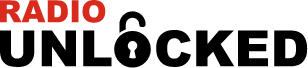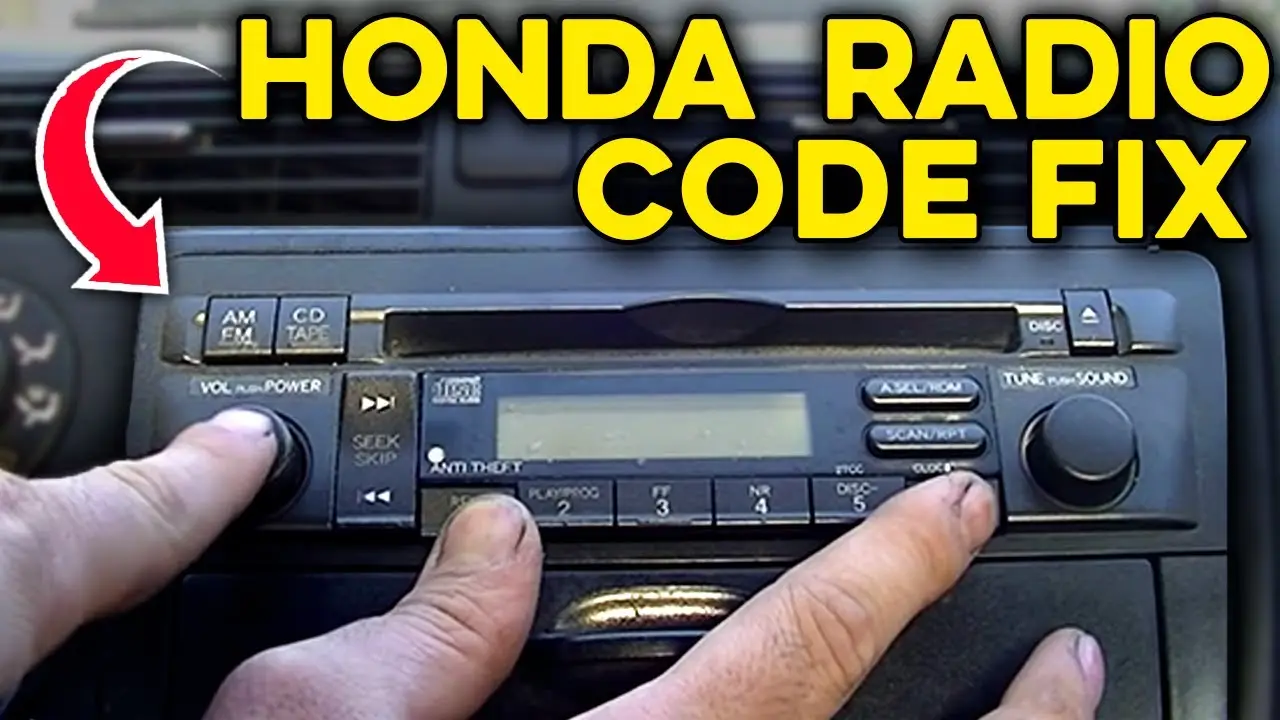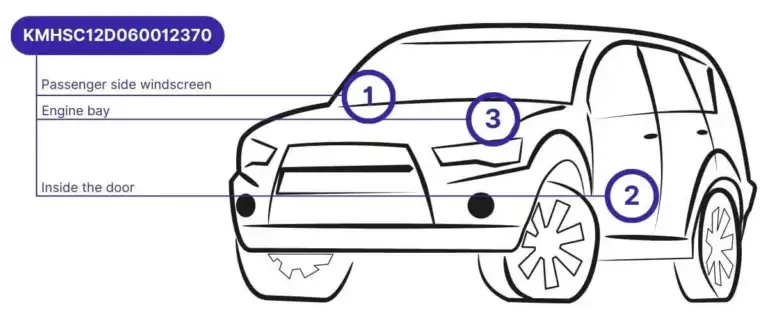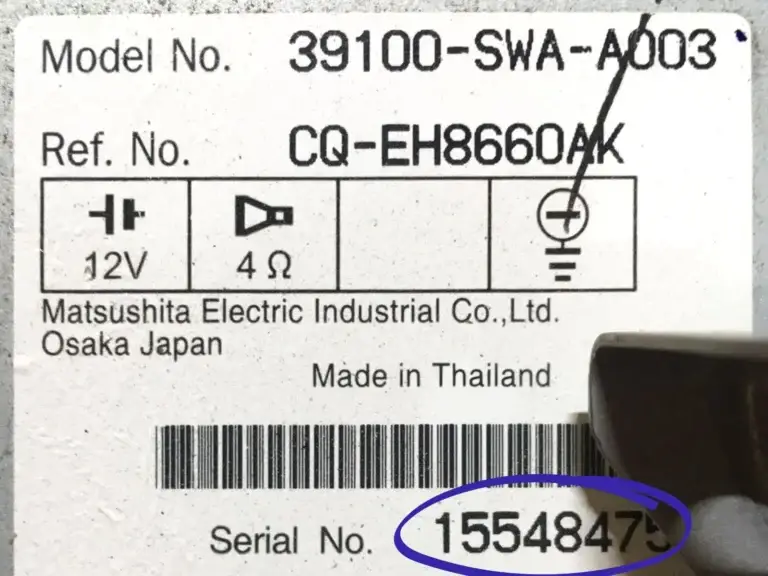Get 2011 Honda Civic radio code list now
The 2011 Honda Civic is a renowned model known for its reliability, efficiency, and user-friendly features. One aspect that often requires attention is the radio system, particularly the need for a radio code. This code is crucial for resetting the radio after battery replacement or disconnection. In this article, we will explore the significance of the radio code, how to retrieve it, and provide a comprehensive list of common codes associated with the 2011 Honda Civic.
The Importance of the Radio Code
The radio code is an anti-theft feature designed by Honda to protect the audio system. When the car’s battery is disconnected or replaced, the radio enters a “locked” mode, rendering it inoperable until the correct code is entered. This prevents thieves from using the stolen radio in other vehicles, thus reducing the incentive to steal them.
Locating the Radio Code
There are several methods to find the radio code for your 2011 Honda Civic:
1. Owner’s Manual and Glove Box
The first place to check is the owner’s manual. Often, Honda dealers or previous owners may have written the radio code in the manual or on a card placed in the glove box. Look for a sticker with a series of numbers labeled as the radio code.
2. Radio Code Card
When the car is sold, a small card with the radio code is often included. This card might be in the glove compartment or within the owner’s manual. It’s a good practice to keep this card safe, as it contains the vital information needed to unlock your radio.
3. Service History
If you have the service history of your car, the radio code might be recorded in there. Mechanics often note the code during maintenance if they had to reset the radio for any reason.
4. Retrieving the Code Online
Honda provides an online service for retrieving the radio code. You need the vehicle identification number (VIN) and the radio serial number. The VIN can be found on the dashboard near the windshield or on the driver’s side door frame. The radio serial number can be obtained by turning the ignition to the “on” position, turning the radio off, and holding the number 1 and 6 buttons while turning the radio back on. The serial number will appear on the radio display.
5. Contacting a Honda Dealer
If all else fails, contacting a Honda dealer is a reliable option. You will need to provide proof of ownership, the VIN, and the radio serial number. The dealer can then look up the code in their database.
Entering the Radio Code
Once you have the radio code, entering it is straightforward. Turn on the ignition and the radio display will show “CODE.” Use the radio preset buttons to enter the code. For example, if your code is 12345, press the buttons 1, 2, 3, 4, and 5 in sequence. The radio should unlock and be ready to use.

Common Radio Codes for 2011 Honda Civic
While each vehicle typically has a unique radio code, there are some common codes that Honda dealers might use. Here is a list of frequently used codes:
- 12345
- 54321
- 11111
- 22222
- 33333
- 44444
- 55555
- 66666
- 77777
- 88888
- 99999
Troubleshooting Radio Code Issues
If you encounter issues while entering the radio code, consider the following troubleshooting tips:
1. Double-Check the Code
Ensure you are entering the correct code. A single digit error will result in the code being rejected. Verify the code from your sources and try again.
2. Wait for Reset
If you enter the wrong code multiple times, the radio may lock you out temporarily. Wait for an hour or so with the radio turned on before attempting to enter the code again.
3. Battery Disconnect
In some cases, disconnecting the battery for a few minutes and reconnecting it can reset the radio. Be cautious with this method as it may require you to re-enter the code.
4. Consult a Professional
If you are unable to unlock the radio, consulting a professional mechanic or visiting a Honda dealership may be necessary. They have the tools and expertise to resolve the issue.
Preventive Measures
To avoid the hassle of retrieving and entering the radio code in the future, consider these preventive measures:
1. Store the Code Safely
Keep a written copy of the radio code in a safe place. Avoid keeping it in the car to prevent theft.
2. Use a Backup Power Source
When replacing the battery, use a memory saver device to maintain the power supply to the radio. This prevents the radio from entering the locked mode.
3. Regular Maintenance
Regular maintenance by a certified Honda technician can help identify and prevent potential issues with your car’s electrical system, including the radio.
Why does your Honda require a 4-digit radio code instead of a 5-digit radio code?
Some Honda vehicles require a 4-digit radio code instead of the usual 5-digit code when the radio is disconnected from its power source. This can occur if the battery is disconnected or replaced, or if a fuse has blown.
If your radio is requesting a 4-digit code, it’s often because it’s not the radio that is locked but rather the Honda’s navigation system. To unlock your navigation system, you’ll need to enter a four-digit code in the main menu of your Honda’s infotainment unit.