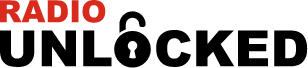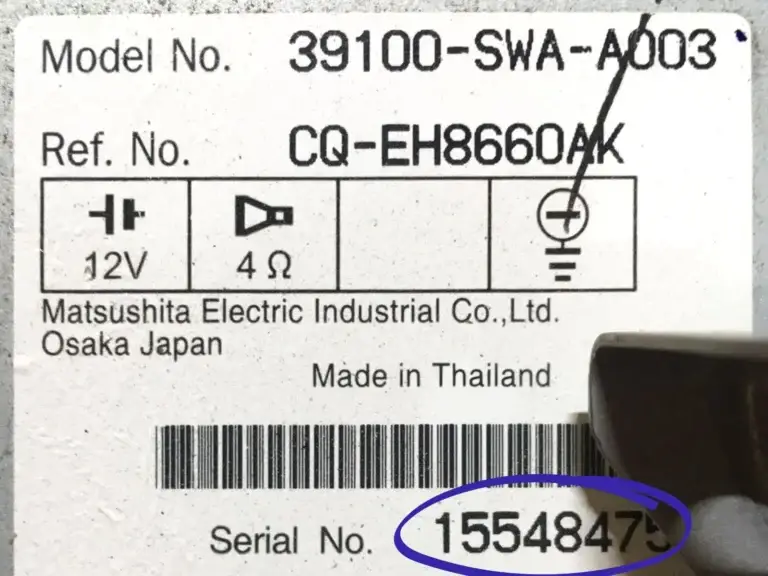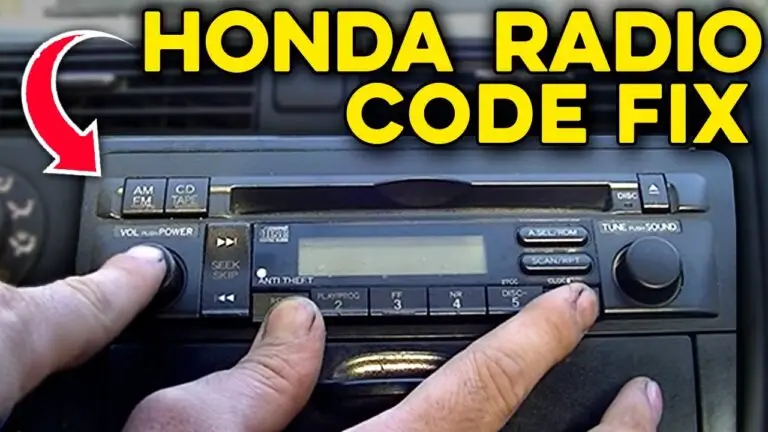Fix Honda Radio Asking for 4-Digit Instead of 5-Digit Code
Owning a Honda can be a rewarding experience, given the brand’s reputation for reliability, efficiency, and long-term durability. However, like all vehicles, Hondas occasionally present their owners with challenges, and one common issue involves the radio system. If you’ve ever had your battery disconnected or replaced, you might find your Honda radio asking for a security code to reactivate. Typically, this code is five digits, but in some cases, it may ask for a 4-digit code. This situation can be confusing and frustrating. Here’s a comprehensive guide on what to do when your Honda radio is asking for a 4-digit code instead of a 5-digit one.
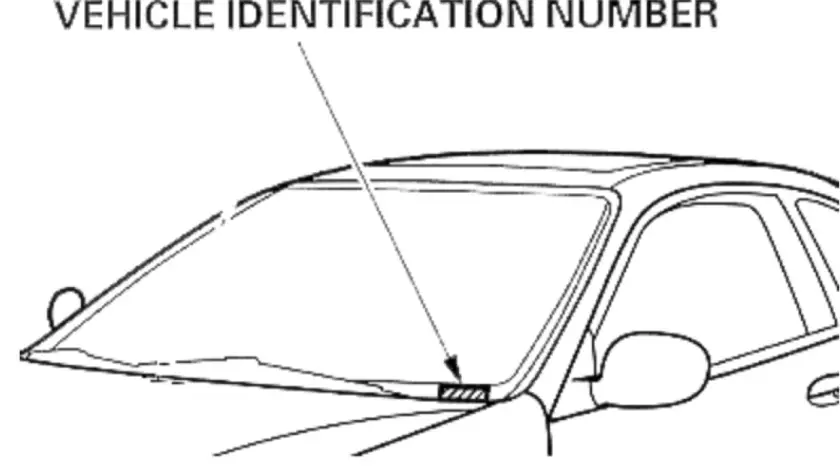
Understanding the Honda Radio Code
The radio code is an anti-theft feature designed to prevent unauthorized use of the audio system. When the radio loses power, it requires a specific code to be reactivated. This code is unique to your vehicle and is usually provided by the manufacturer. For most Honda models, the code is five digits, but there are instances where the system might prompt for a 4-digit code, especially in older models or specific regions.
Identifying the Correct Honda Radio Code
1. Check the Owner’s Manual and Documentation:
When you first purchase your Honda, you should receive an owner’s manual and a card or sticker that contains the radio code. This information is often found in:
- The glove compartment
- Inside the owner’s manual cover
- On a small card or sticker
If you find a 5-digit code but the system is asking for a 4-digit code, do not panic. Verify if there is any additional documentation that might contain a 4-digit code.
2. Look Inside the Glove Box:
Some Hondas have the radio code written on a sticker inside the glove box or on the sides of the glove box. This is a convenient place where dealerships or previous owners might have recorded the code for easy access.
3. Check Under the Hood:
In rare cases, you might find the radio code under the hood, particularly near the battery compartment. This is less common but worth checking if other methods fail.
4. Contacting the Dealership:
If you cannot find the code in the documentation, the next step is to contact your Honda dealership. Provide them with your vehicle identification number (VIN) and, if possible, the serial number of the radio. The dealership can often retrieve the radio code based on this information.
Retrieving the Radio Serial Number
In some cases, you may need to retrieve the radio serial number before the dealership can provide the code. Here’s how to do it:
1. Using the Radio Display:
Some Honda models allow you to retrieve the serial number through the radio display by following these steps:
- Turn the ignition switch to the “ON” position.
- Turn on the radio and ensure it reads “CODE.”
- Turn the radio off.
- Press and hold the preset buttons 1 and 6.
- While holding the buttons, turn the radio back on.
The radio serial number should display on the screen. Note down the 8-digit serial number for reference.
2. Removing the Radio Unit:
If the above method does not work, you may need to remove the radio unit to find the serial number physically. This process is more complex and might require professional assistance. Consult your owner’s manual or a professional mechanic for guidance.
Understanding the 4-Digit Code Requirement
In some scenarios, particularly with older Honda models or specific regions, the radio may ask for a 4-digit code. Here’s what to do in such cases:
1. Verify Model and Year:
Confirm the make, model, and year of your Honda. Older models, particularly those from the 1990s and early 2000s, might use a 4-digit code. Cross-referencing this with your owner’s manual or dealership can clarify the correct format.
2. Double-Check Documentation:
Re-examine all provided documentation and stickers for any 4-digit codes that might have been overlooked. It’s possible that both codes were provided, with the 5-digit code being more prominently displayed.
3. Online Code Retrieval:
Honda offers online services for retrieving radio codes. Visit the official Honda Owner’s site and enter the required information, including VIN, serial number, and other details. The site might offer the correct code format for your vehicle.
Entering the Honda Radio Code
Once you have the correct code, follow these steps to enter it:
1. Turn on the Ignition:
Switch the ignition to the “ON” position without starting the engine.
2. Turn on the Radio:
Ensure the radio is powered on and the display shows “CODE.”
3. Enter the Code:
Using the preset buttons on the radio, enter the code. If your radio asks for a 4-digit code but you have a 5-digit code, try the first four digits. Alternatively, if you have a 4-digit code and the radio expects a 5-digit code, precede it with a zero (e.g., enter 01234 instead of 1234).
4. Confirm and Activate:
After entering the code, the radio should unlock and function normally. If the code is incorrect, the display may show an error message, and you’ll need to re-enter the correct code.
Troubleshooting Common Issues
1. Multiple Failed Attempts:
If you enter the wrong code multiple times, the radio might lock you out temporarily. Typically, you’ll need to wait about an hour with the radio turned on before attempting again. Ensure you have the correct code before retrying to avoid further lockouts.
2. Honda Radio Not Accepting the Code:
If the radio does not accept the code despite being correct, ensure you’re entering it correctly. Sometimes buttons can be sticky or misinterpret presses, especially in older models. Clean the buttons and try again.
3. Seek Professional Help:
If all else fails, seeking professional assistance is recommended. A Honda dealership or a certified mechanic can help diagnose and resolve the issue, ensuring your radio is functional.
Preventing Future Issues
1. Keep the Code Handy:
Once you have the correct code, store it in a safe place. Consider writing it in your owner’s manual or keeping a digital copy in your phone or email for easy access.
2. Avoid Power Loss:
Try to avoid scenarios where the radio loses power, such as during battery replacements or disconnections. If you must disconnect the battery, ensure you have the code ready beforehand.
3. Regular Maintenance:
Regular maintenance checks can prevent unexpected battery issues, reducing the likelihood of needing to re-enter the radio code.
Conclusion
Dealing with a Honda radio asking for a 4-digit code instead of a 5-digit one can be perplexing, but it’s manageable with the right approach. By understanding the possible reasons, diligently searching for the correct code, and knowing how to enter it, you can quickly restore your radio’s functionality. Remember, the key is patience and methodical troubleshooting. With this guide, you’re well-equipped to tackle this issue and enjoy uninterrupted entertainment in your Honda.
About us
- We are an independent service and we do not belong, represent or have any agreement with Honda registered trademark. The name, logo and other elements that may be found on this website are Honda’s domain which we are only using for identification purposes.
Why Us
- Our decode service is very fast.
- Best prices over Internet.
- Full Money-Back guarantee.
- Experienced support.