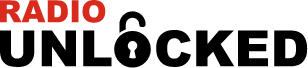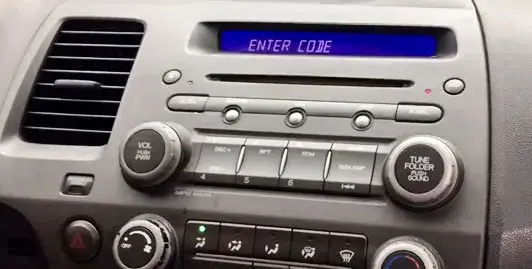
Honda Civic Radio Code Online Unlock
A Honda Civic Radio Code is a unique number that is used to unlock your Honda car radio. It is usually printed on a sticker that is attached to the back of the radio, but it can also be found in your car’s owner’s manual.
How to Find Your Honda Civic Radio Code
When you replace the battery in your Honda Civic, you might encounter a radio reset, necessitating a radio code to reactivate your stereo system. Here’s how to locate it:
Resetting the battery in your Honda Civic can trigger a radio reset, requiring you to input a radio code to resume using your car’s audio system. You can typically find this code in your glove compartment, owner’s manual, or online.
For many car owners, keeping track of codes and serial numbers for each component isn’t a top priority until an issue arises that demands a code, such as the Honda radio code.
These radio codes are a security measure intended to deter stereo theft and may be necessary to restart your audio system after a battery replacement.

Honda CD Radio
Start by holding down the preset buttons 1 & 6 down together.
The serial number will appear on the screen, typically displayed as “SN 26022353.” This serial number is the only requirement to unlock your radio.
If the serial number fails to display on the screen, you will need to remove the radio to access the label containing the serial number.
Honda Navigation Radio
Honda Navigation serial numbers display on the screen, this can be found on the “Navi.ECU” Option.
We cannot decode serial numbers beginning with “4000”, these must be decoded by a Honda dealership.
If the serial is not found on-screen, the radio must be removed and the information will be printed on the label.


Honda Tape Player Radio
Begin by turning the ignition “ON”, now turn the radio off by pushing the left turn-wheel.
Hold down the preset buttons 1 & 6, whilst holding them down, turn the radio on using the left turn-wheel once again.
The serial number will display on the screen such as “U3000 L1556” this is often across two separate information displays.
How Do I Remove A Honda Radio?
Due to the large range of radio models and each being different, we have put videos of how to remove each radio. Please see the “find serial” section.
How To Get Radio Code For Honda?
At RadioUnlocked, we have made it as easy as possible to get your radio code online in minutes, simply fill in your cars serial number and we send the code.
About us
We’re a passionate team of web developers experienced in car electronics with over a decade in the business (and still just as excited about it!). While many of our radio codes are free, some require specialized decoding tools and extra effort, for which we charge a small fee. However, we pride ourselves on offering the best prices out there. If you find a lower price online, not only will we match it, but we’ll also refund the difference. Your satisfaction is our priority. Start exploring our Trustpilot profile.


Why is not free to unlock my Honda Civic radio code?
Currently, obtaining Honda radio codes for free through an online service may prove challenging due to the complex nature of the calculations involved. However, if you’re reluctant to incur any costs, consider contacting Honda directly. Their contact information can be typically found by searching for your country’s specific Honda representation via Google. With your car’s identification data and VIN (Vehicle Identification Number) readily available, honda may be able to provide you with the necessary code at no cost.
About us
- We are an independent service and we do not belong, represent or have any agreement with Honda registered trademark. The name, logo and other elements that may be found on this website are Honda’s domain which we are only using for identification purposes.
Why Us
- Our decode service is very fast.
- Best prices over Internet.
- Full Money-Back guarantee.
- Experienced support.