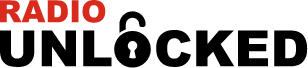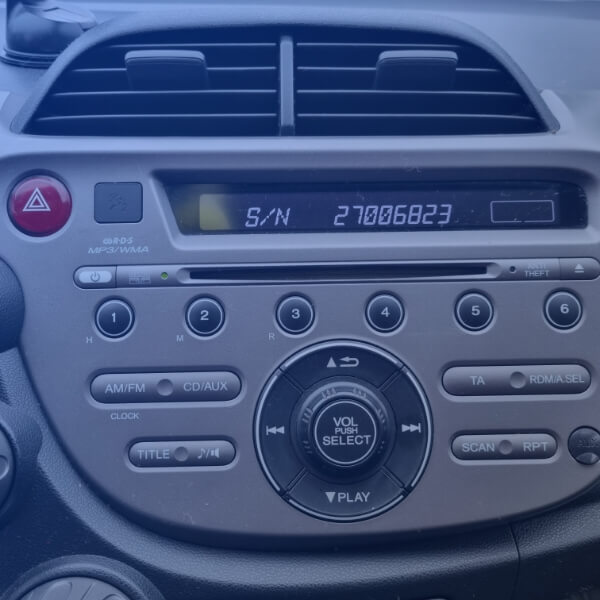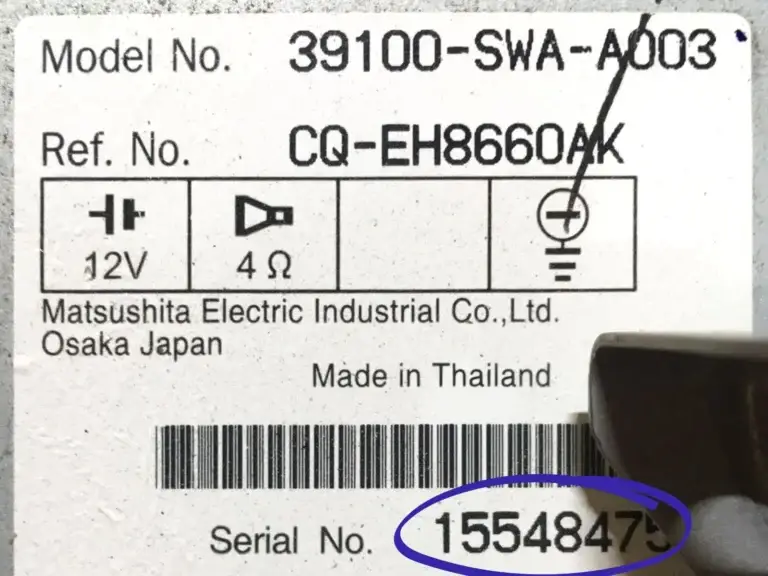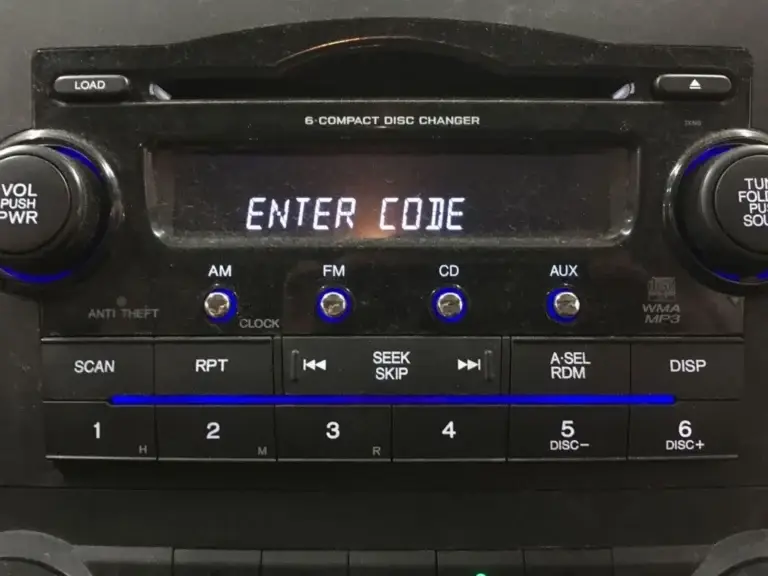9 Simple Steps to Program Your Honda Remote
If you’ve recently acquired a keyless remote entry fob for your Honda or need to reprogram an existing one due to a dead battery, the process is straightforward and hassle-free. There’s no need to visit a dealership; you can easily program your remote by following these nine simple steps. This guide will walk you through the entire process, ensuring that your Honda’s remote is set up correctly and efficiently.
Step 1: Gather All Your Remotes
Before starting, make sure you have all the remotes you want to program. Although you only need one remote to enter the programming mode, you must program all remotes during the same session. Any previously programmed remote will be erased from your Honda’s memory if not included in this session.
Step 2: Prepare Your Vehicle
Sit inside your vehicle and ensure that all doors are closed and unlocked. This is crucial as it allows the system to enter programming mode without any hindrances. Having everything closed and unlocked creates a secure and stable environment for programming.
Step 3: Turn the Ignition to the ON Position
Insert your key into the ignition and turn it to the ON position. This is one click before the ignition starts the engine. At this point, the lights on your dashboard and accessories should illuminate, indicating that the vehicle is in the correct mode for programming.
Step 4: Initiate the Programming Sequence
Within five seconds of turning the key to the ON position, press the LOCK button on your remote control transmitter for one second. This action begins the programming sequence. Timing is critical, so be sure to press the button promptly within the specified timeframe.
Step 5: Turn the Key to the OFF Position
After pressing the LOCK button, turn the key back to the OFF position. This step is part of the sequence to get your Honda into the programming mode.
Step 6: Repeat the ON/OFF Cycle
Repeat Steps 4 and 5 two more times, making a total of three ON/OFF cycles. Each cycle must be completed within five seconds of the previous step. This repetitive action helps the vehicle’s system recognize the need to enter the programming mode.
Step 7: Enter Remote Programming Mode
Turn the key back to the ON position for the fourth time. Press the LOCK button on your remote once more. This time, you should hear a clunk noise from the locks, similar to when the doors are locking. This sound indicates that your Honda is now in Remote Programming Mode. Do not turn the key off during this step.

Step 8: Program Additional Remotes
If you have more than one remote to program, press the LOCK button on each additional remote for one second. As with the previous steps, you have five seconds to complete this task. The programming mode remains active for a total of 10 seconds, allowing you to program up to three remotes. After each remote is successfully programmed, you will hear the clunk noise from the locks.
Step 9: Finalize the Programming
Turn the key to the OFF position and remove it from the ignition. To confirm that the programming was successful, test each remote by pressing the LOCK and UNLOCK buttons. Remember that the remote will not function if the key is in the ignition.
Additional Tips and Troubleshooting
Programming your Honda remote is generally straightforward, but here are some additional tips to ensure a smooth process:
- Timing is Crucial: Each step, especially those involving the ON/OFF cycles, must be completed within the specified timeframes. Delays can cause the process to fail, requiring you to start over.
- Battery Check: Ensure that the batteries in your remotes are fresh and functioning correctly. A weak battery can lead to unsuccessful programming attempts.
- Security Precaution: If you have lost a keyless entry remote, reprogram your remaining remotes as soon as possible to prevent unauthorized access to your vehicle.
- Consult Your Manual: While this guide covers the general steps, your vehicle’s user manual may have specific instructions or additional details pertinent to your Honda model.
- Dealership Assistance: If you encounter issues or the remote still doesn’t work after following these steps, don’t hesitate to contact your local Honda dealership for assistance. They can provide expert help and may identify issues not covered in basic troubleshooting.
Why Program Your Remote Yourself?
Programming your Honda remote on your own has several benefits:
- Cost-Effective: Visiting a dealership for this service can be expensive. By doing it yourself, you save on labor costs.
- Convenience: You can program your remote at your convenience, without needing to schedule an appointment or wait for service.
- Learning Experience: Understanding how your vehicle’s systems work can be empowering and helpful for future troubleshooting or adjustments.